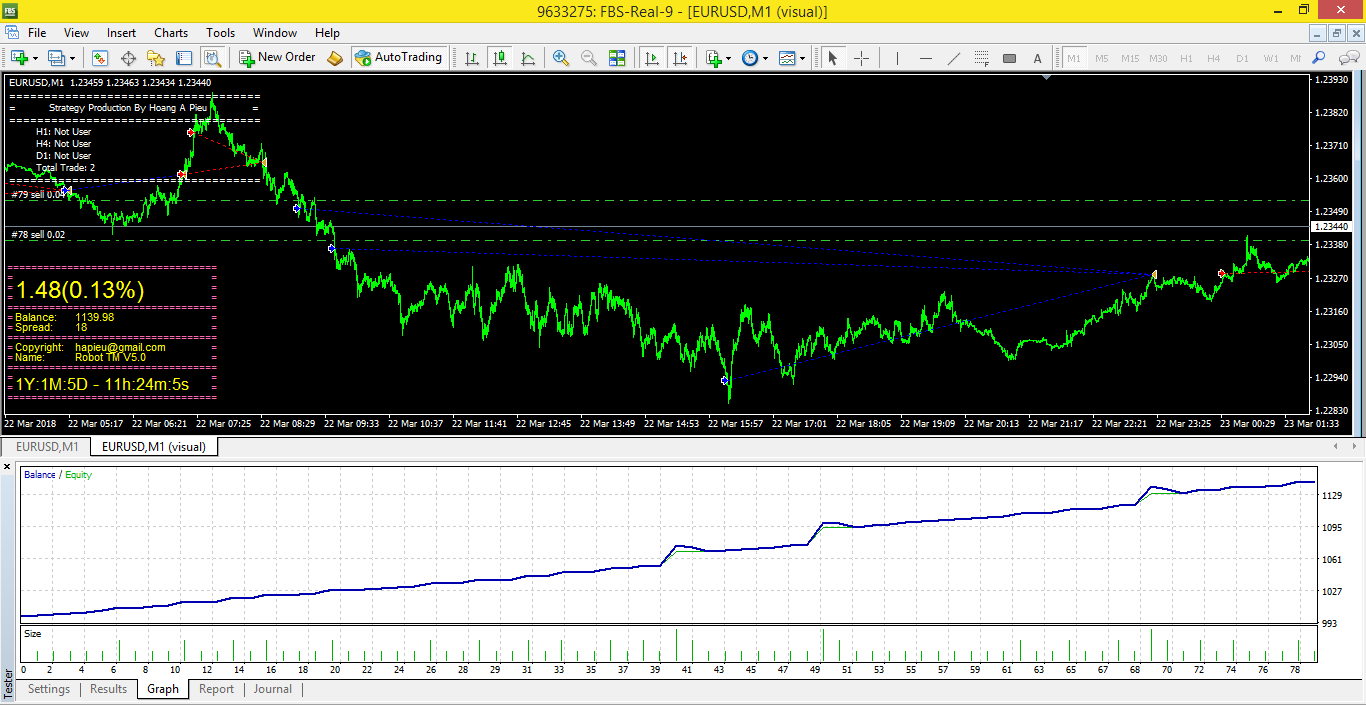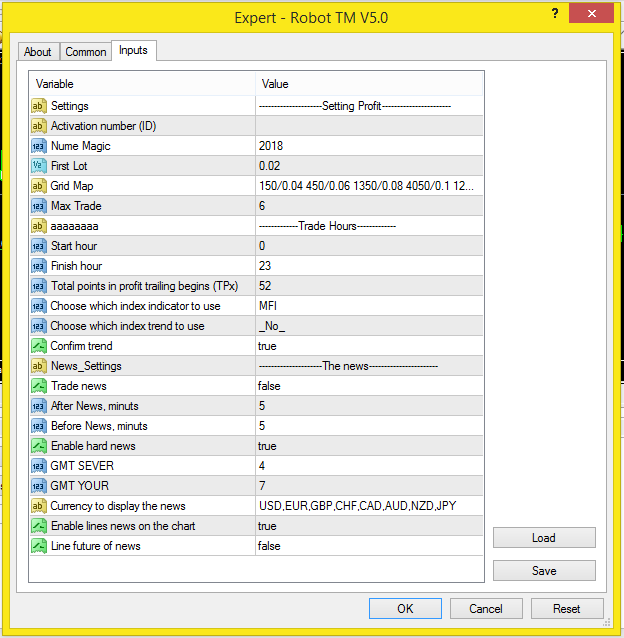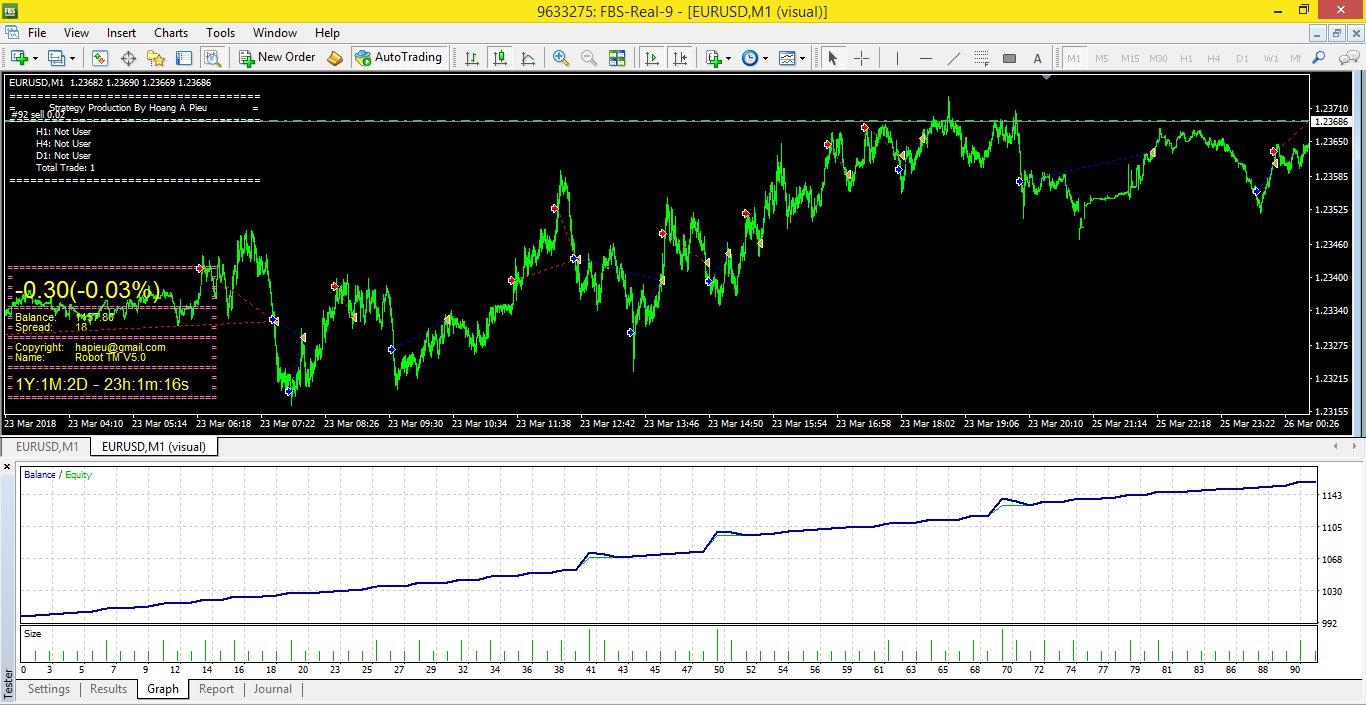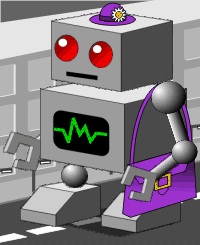
|
Author:
Hoang A Pieu |
Email:
hapieu@gmail.com |
Downloads:
795
|
Comments:
0 |
RATING:

File Name: Robot-TM.ex4 | File size: 97 K | Upload at: 06:12:46 16/04/2018 |
1. Robot Grid trading forex free.
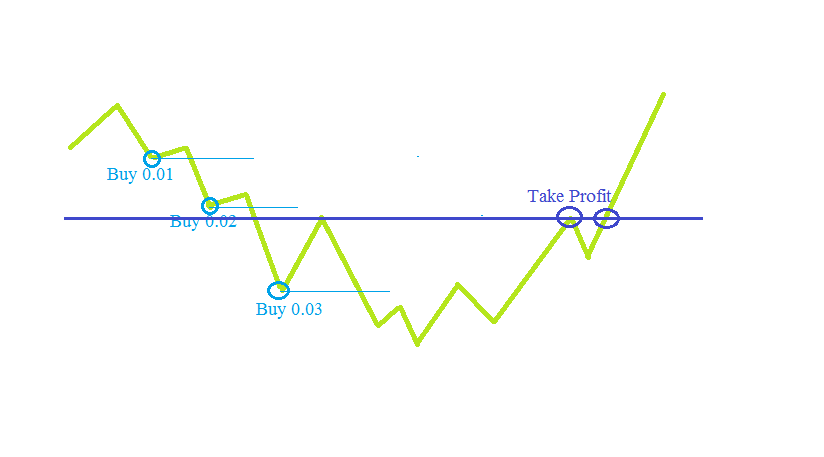
I believe you are very interested in this EA. Come here with me to learn about this EA, my friends!
This is a trading robot that signals the martingale system. Features: Stop Loss, Take Profit, Trailing Stop Loss functions.
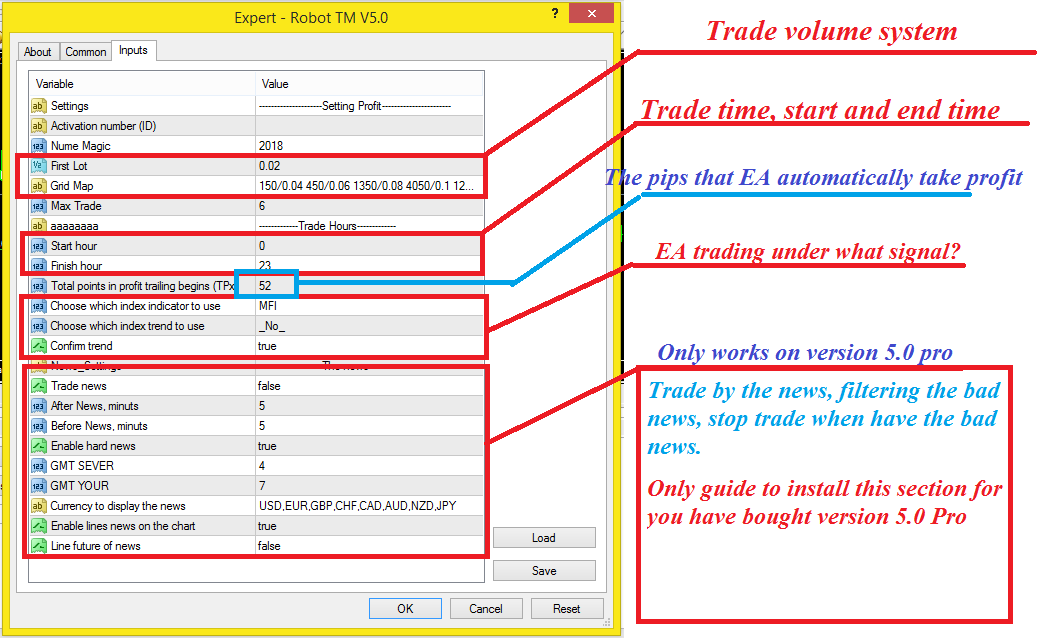
***********Parameters in the input setting tab****************
- Magic Number: The EA's identification number indicates this is the EA's order.
- First Lot: First order volume. First Lot = 2*Balance/100.000.
- Grid Map: The next command volume. Gird lot = Position+First Lot
- Max trade: The maximum number you want EA Trade on a pair.
- Start Hour: The time EA starts the day trade, according to the time server.
- Finish hour: The time EA stop trade from now to Start Hour, according to the time server.
- Total points: The pips EA pays profits based on the sum of all trade orders.
- Indicator Use?: Select the signal indicator you want to use.
- Trend Use?: Do you use the trend of the index?.
- Confirm trend: If there is a trend, do you agree to point the order when the trend is confirmed?
- The News Setting:This is the most complicated system, the most difficult to install. And this is the EA system to read the news. This part only works on version V5.0 Pro, only installation instructions for you are using Pro version.
2. Required when using robots
- Time frame trade: All time frame. Good: M1, M5
- Minimum deposit: 500$.
- Leverage 1:500 or greater than 1:500
- Up to 10 currency pairs at a time.
- Use Trend or Confirm trend = true
- Trade news = true if you do not want to trade in bad news.
- Comply with the calculation formula First Lot = 2*Balance/100.000, Gird lot = Position+First Lot
Ex: 2*1.000/100.000 = 0.02, Gird Lot = 0.04, 0.06,...
3. Grid System In Trading